c:\netdom renamecomputer currentcompname /newname:thenewone /userd:domainname\administrator /passwordd: *yourdomainpassword* /reboot:secondsbeforereboot
NOTE: The underlined "passwordd" syntax is perfectly correct. Yes there is a "double d".
After you press enter, a pop up appears that if you wish to continue. Simply press yes ,then viola!
Here is a screen shot. The computer's name is changed without a single step.
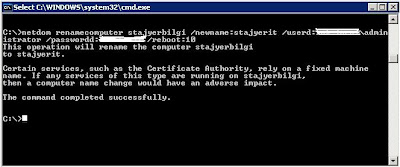
For more help, take a look at this site.
No comments:
Post a Comment